In today’s digital age, capturing stunning photos has become an essential skill, whether you’re a professional photographer or an enthusiastic hobbyist. With the advent of high-quality cameras and sophisticated photo editing software, achieving professional-looking images is more accessible than ever. Mosaic Archive Photostudio offers a comprehensive suite of tools to enhance your photography skills. In this guide, we’ll explore the essential techniques and tools available in Mosaic Archive Photostudio to help you create breathtaking photos.
Understanding Your Equipment
Cameras
Choosing the right camera is the first step in capturing high-quality images. The type of camera you use can significantly impact the final result. Here are some options to consider:
| Camera Type | Description | Pros | Cons |
| DSLR | Digital Single-Lens Reflex cameras offer excellent image quality and flexibility. | High image quality, interchangeable lenses, full manual control. | Bulky, expensive. |
| Mirrorless | Compact cameras that offer high-quality images without the mirror mechanism found in DSLRs. | Lightweight, interchangeable lenses, fast shooting speeds. | Shorter battery life, fewer lens options. |
| Point-and-Shoot | Compact cameras that are easy to use and portable. | Portable, simple to use, affordable. | Limited manual controls, lower image quality. |
| Smartphone | Convenient and always with you, modern smartphones have impressive cameras. | Highly portable, instant sharing, good quality for everyday use. | Limited manual controls, lower image quality compared to DSLRs and mirrorless cameras. |
Lenses
The choice of lens affects the perspective, depth of field, and overall look of your photos. Here are some common types of lenses:
| Lens Type | Description | Best For | Pros | Cons |
| Standard | Often called a “normal” lens, typically 50mm. | Everyday photography, portraits. | Natural perspective, versatile. | Limited zoom. |
| Wide-Angle | Lenses with a focal length shorter than standard lenses. | Landscapes, architecture. | Captures more scene, deep depth of field. | Distortion at the edges. |
| Telephoto | Lenses with a focal length longer than standard lenses. | Wildlife, sports, portraits. | Can zoom in on distant subjects, shallow depth of field. | Bulky, expensive. |
| Macro | Lenses designed for close-up photography. | Nature, detailed subjects. | High detail and magnification. | Limited to close-up work. |
Mastering Photography Techniques
Composition is the arrangement of elements within a photograph. Here are some essential composition techniques:
1. Rule of Thirds: Divide your frame into a 3×3 grid and place the subject along these lines or at their intersections.
2. Leading Lines: Use natural lines to guide the viewer’s eye through the photo.
3. Framing: Use elements within the scene to create a frame around the subject.
4. Symmetry and Patterns: Look for symmetrical scenes or repeating patterns to create visually pleasing images.
5. Background: Ensure the background complements the subject without distractions.
Lighting
Lighting is crucial in photography, as it affects the mood, tone, and clarity of the image. Here are some tips for managing lighting:
1. Natural Light: Utilize natural light for a softer, more flattering look. Early morning and late afternoon are ideal times.
2. Artificial Light: Use studio lights or flash for more control. Experiment with different lighting setups such as key light, fill light, and backlight.
3. Reflectors and Diffusers: Use reflectors to bounce light onto your subject and diffusers to soften harsh light.
If you like to play in an online casino and are interested in exploring the world of cryptocurrency gaming, make sure to check out our recommended site. There, you’ll find a variety of top crypto casinos that offer secure and anonymous transactions for your convenience. Explore further to discover more about these innovative gaming options and take your experience to the next level.
Exposure
Proper exposure ensures your photos are neither too dark nor too bright. Control exposure using:
1. Aperture (f-stop): Controls the amount of light entering the camera and affects depth of field.
2. Shutter Speed: Determines how long the camera’s sensor is exposed to light. Faster speeds freeze action, while slower speeds create motion blur.
3. ISO: Adjusts the camera’s sensitivity to light. Lower ISO for bright conditions, higher ISO for low light.
Post-Processing in Mosaic Archive Photostudio
Post-processing allows you to enhance your photos further. Mosaic Archive Photostudio offers a variety of tools to achieve professional results.
Basic Adjustments
Start with basic adjustments to improve the overall quality of your images:
1. Exposure: Adjust the brightness of the photo.
2. Contrast: Increase or decrease the difference between light and dark areas.
3. White Balance: Correct the color temperature to make the photo look more natural.
4. Crop and Straighten: Remove unwanted elements and correct horizon lines.
Advanced Editing
For more detailed enhancements, use advanced editing tools:
1. Retouching: Remove blemishes, spots, and other imperfections.
2. Filters and Presets: Apply pre-made effects to give your photos a specific look or style.
3. Layering: Combine multiple images or elements to create composite photos.
4. Selective Adjustments: Make changes to specific parts of the image using masks and brushes.
Special Effects
Add creative touches to your photos with special effects:
1. Black and White: Convert your photos to black and white for a timeless look.
2. HDR: High Dynamic Range photography combines multiple exposures to create a balanced image with detail in both shadows and highlights.
3. Panorama: Stitch multiple photos together to create a wide, panoramic image.
4. Vignetting: Darken or lighten the edges of the photo to draw attention to the center.
Organizing Your Photo Archive
A well-organized photo archive makes it easier to find and manage your images. Mosaic Archive Photostudio provides tools to help you keep your photos organized.
Tagging and Metadata
Use tags and metadata to categorize and search for your photos. Include information such as:
1.Date and Time: Automatically added by the camera.
2. Location: Add GPS coordinates or location names.
3. Keywords: Describe the content of the photo.
4. Ratings: Rate your photos to prioritize the best shots.
Albums and Collections
Organize your photos into albums and collections based on themes, events, or projects. This makes it easier to find related images.
Backup and Storage
Ensure your photos are safe by regularly backing them up to multiple locations, such as external hard drives and cloud storage services. Consider using the following options:
| Backup Method | Pros | Cons |
| External Hard Drive | High storage capacity, offline access. | Risk of physical damage, requires manual updates. |
| Cloud Storage | Accessible from anywhere, automatic backups. | Requires internet access, ongoing costs. |
| NAS (Network Attached Storage) | Centralized storage, accessible over a local network. | Initial cost, setup complexity. |
Conclusion
Creating stunning photos in Mosaic Archive Photostudio requires a combination of the right equipment, mastering photography techniques, and utilizing advanced post-processing tools. By understanding your camera and lenses, practicing essential composition and lighting techniques, and leveraging the powerful features of Mosaic Archive Photostudio, you can elevate your photography skills and produce professional-quality images. Remember to keep your photo archive well-organized and backed up to preserve your work for years to come.
With dedication and practice, you’ll be able to capture and create breathtaking photos that tell compelling stories and showcase your unique perspective. Happy shooting!