If you’ve ever had to deal with a malfunctioning printer, then you know how frustrating it can be. Printers are finicky devices, and even the slightest problem can cause them to malfunction and costly appliance repair.
The good news is that most printer problems can be easily fixed with a little troubleshooting. In this blog post, we’ll take a look at five of the most common printer problems and how to fix them.
Paper Jams
One of the most common printer problems is paper jams. Paper jams can be caused by several things, such as;
- wrinkled or torn paper,
- foreign objects in the paper feed tray,
- a misaligned paper guide.
To fix a paper jam, start by removing any loose paper from the tray and feed path. Then, check the paper guides to make sure they’re aligned correctly. If they’re not, adjust them so that they are. Finally, clear any obstructions from the feed path and try printing again.
Streaks or Lines in the Printout
If your printouts are streaked or have lines running through them, it could be an issue with the print head. To clean the print head, consult your printer’s manual for specific instructions. In most cases, you’ll need to run a cleaning cycle from the printer’s control panel. Once the cleaning cycle is complete, try printing again.
Smudges or Blurry Prints
If your prints are smudged or blurry, it’s likely an issue with the toner or ink cartridge. To fix this problem, start by checking the cartridge for any clogs or leaks.
If there are none, try cleaning the contact points between the cartridge and the print head. You can do this by using a cotton swab dipped in alcohol. Once you’ve cleaned the contact points, try printing again.
The Photo Printer is Not Responding
If your printer won’t turn on or doesn’t seem to be responding to anything, first check to make sure it’s plugged into a power outlet and that all of the cables are securely connected.
If it still doesn’t work, try resetting the printer by unplugging it from the power outlet and then plugging it back in after 30 seconds have passed. Once you’ve done that, try turning on the printer again.

Ghosting or Fading Prints
If your prints are ghosted or faded, it means that some of the ink isn’t being transferred onto the paper properly. This usually happens when the ink cartridges are low on ink or when there’s an issue with the print head itself.
To fix this problem, start by replacing any empty ink cartridges with new ones. If that doesn’t work, try cleaning the print head as described in problem number 2 above. Once you’ve done that, try printing again.
How to Choose an Appliance Repair Company for Your Photo Printer?
When your appliances break down, you need to find a reputable appliance repair company to fix the problem. But with so many companies out there, how do you know which one to choose? Here are a few things to look for when choosing an appliance repair company:
- A good reputation. Look for an appliance repair company that has a good reputation with both customers and other businesses in the area. If the company repairs multiple areas, such as dishwasher repair in Whitby, it could indicate that this is a large company, which employs only professionals.
- Affordable prices. While you don’t want to choose the cheapest company out there, you also don’t want to spend more than you have to. Get quotes from several companies and compare prices before making your decision.
- Experience. Choose an appliance repair company that has been in business for a while and has experience repairing the type of appliance you need to have repaired.
- Customer service. The company you choose should offer good customer service, both over the phone and in person. You should feel like your questions are being answered and that the company is concerned with your satisfaction.
Conclusion
Printers may be finicky devices, but most printer problems can be easily fixed with a little troubleshooting. In this blog post, we looked at five of the most common printer problems and how to fix them. So next time your printer starts acting up, don’t reach for that phone book to find a repairman just yet—try troubleshooting it yourself first!